Dashboard gives you the power of managing all of your transactions effortlessly.

1
Just click on the merchant dashboard and get access to all your transactions in detail

2
One click on the “Create” button and you are ready to create the payment link, QR, invoice, etc.
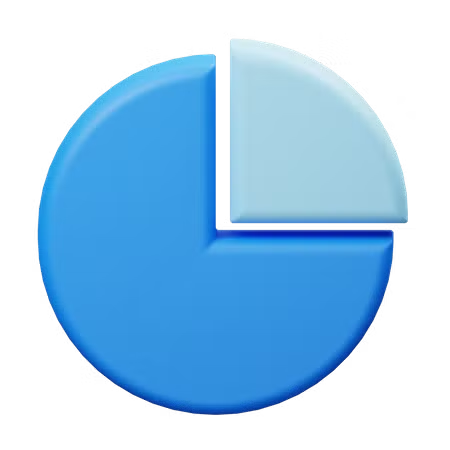
3
Time to cut down your efforts to prepare reports manually – just click and generate the report.

 Complete transaction amount
Complete transaction amount
 Approved amount
Approved amount
 Declined amount
Declined amount
 Submitted amount
Submitted amount
 Total refund amount
Total refund amount
Your dashboard is not just for tracking and managing the transaction – this is also where you get the create option to generate shareable payment links, invoices, coupons, subscription requests, and much more. Create these anywhere and ask for payments from your customers anytime.

 Automotive Services
Automotive Services
 Medical Stores
Medical Stores
 Services Professionals
Services Professionals
 Educational Institutes
Educational Institutes
 Retail Outlets
Retail Outlets
 Spa & Beauty centres
Spa & Beauty centres
 Diagnostics Centres
Diagnostics Centres
 Boutiques
Boutiques
 Groceries & Supermarkets
Groceries & Supermarkets
 Hospitals & Clinics
Hospitals & Clinics
 Restaurants & Food Joints
Restaurants & Food Joints
 E-commerce
E-commerce

PayG sees you as a brand and by every means we ensure that your brand image remains good. Through PayG invoices, show your customers that you charge only for what they have seen. Let them know that you do not take any hidden charge from them.
 Fast onboarding
Fast onboarding
 API access
API access
 24*7 Support
24*7 Support
 Dedicated Account Manager
Dedicated Account Manager
